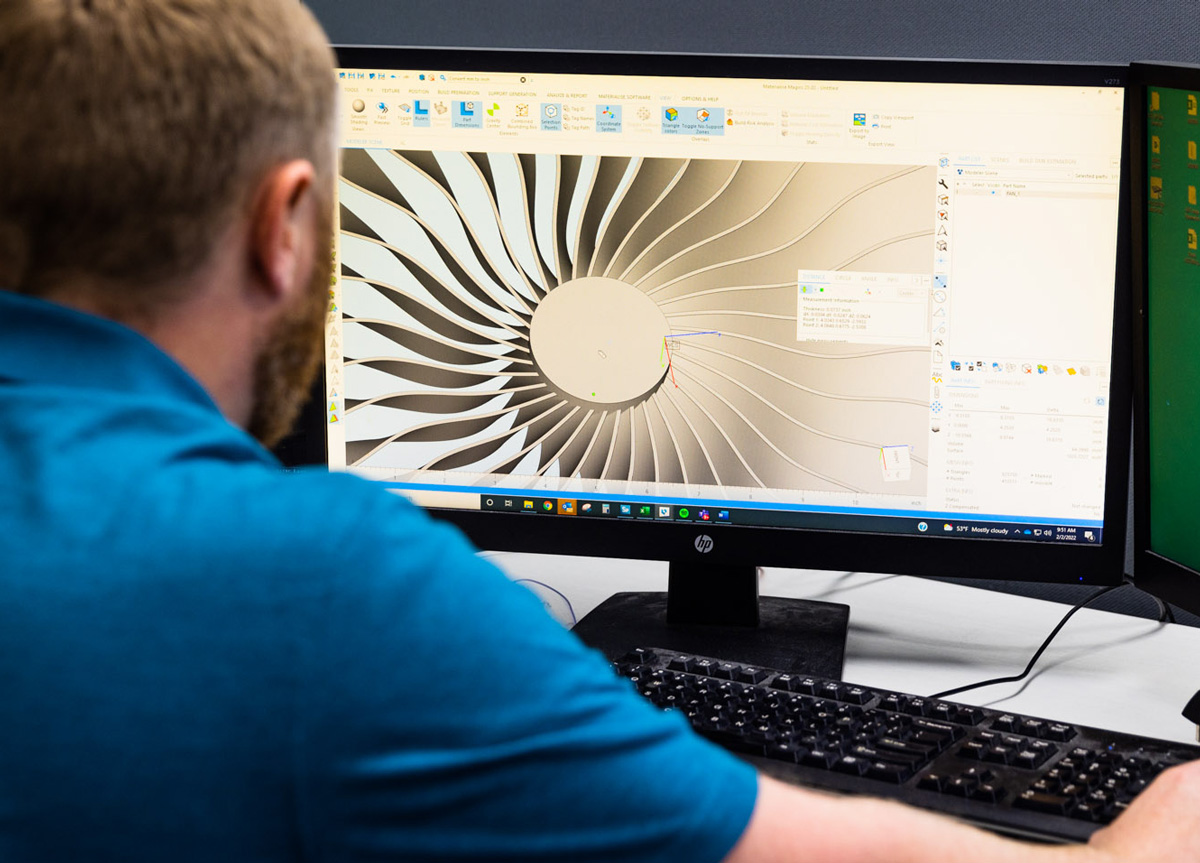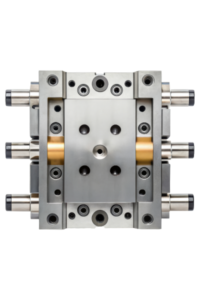Working with Quickparts
Technical FAQs
QuickQuote® streamlines the manufacturing quote process by analyzing your 3D CAD data (based on volume and geometry), then produces an instant quote in the process and quantities you have specified. For anyone with questions or issues regarding the platform, review the frequently asked questions gathered below or contact us for more information.
Account Management
Joining Quickparts is quick, easy, and gets you straight to what you need. Here’s how to sign up:
- Find the Registration Link: On this page, look for the “Sign In” or “Get a QuickQuote” links in the navigation menu.
- Effortless Registration: Clicking on either of these links will lead you through a straightforward registration process.
- Begin Quoting and Buying: Within a few minutes, you’ll be ready to use QuickQuote® for receiving quotes and buying custom parts designed for your specific needs.
Our registration process is tailored for efficiency, ensuring you can quickly move from idea to execution. Sign up now and start experiencing the ease and precision of Quickparts for your projects!
Here’s how you can make changes whenever necessary:
- Log In to Your Account: Start by logging into your Quickparts account.
- Access Your Profile: Once logged in, navigate to the Account Menu. Here, you’ll find the “Profile” button.
- Make Changes: Clicking on the “Profile” button will take you to a page where you can view and edit your account information.
- Save Your Updates: After making the desired changes, be sure to save them to update your account details.
It’s important to keep your account information up-to-date, especially as certain details are required when placing an order. This ensures that your transactions and communications with us are smooth and accurate. If you encounter any issues or need assistance, our support team is always available to help.
- Check Firewall Permissions: Sometimes, access issues to our site may be due to firewall restrictions in your network. This is a common security measure, especially in corporate or institutional networks.
- IT Support and Whitelisting: If you suspect a firewall issue, our IT team is ready to assist. We can provide specific URLs or links that need to be whitelisted (allowed through the firewall) to ensure smooth access to our site. This step often resolves access issues by informing your network’s security system that our site is safe and trusted.
- Contact Us for Support: If you continue to face difficulties, don’t hesitate to contact our support team. We’re here to help troubleshoot and guide you through any steps necessary to gain access to our services.
We understand the importance of uninterrupted access to our site for your projects and are committed to assisting you in resolving any access issues promptly.
Quote Types & Glossary
- Speed: Instant Quotes are generated automatically by our system in real-time, providing you with a fast response, typically within minutes.
- Process: This type of quote is generated based on the digital data you provide (e.g., CAD files). Our system analyzes the specifications and instantly calculates the cost.
- Suitability: Ideal for standard projects with common materials and straightforward requirements.
- Limitations: May not account for complex customizations or unique material requests.
- Personalized Attention: Manual Quotes are prepared by our team of experts who review your project’s specifics in detail.
- Process: Once you submit your request, our team evaluates the requirements, material choices, and any special considerations before providing a quote.
- Suitability: Best for complex projects, unique materials, or when special customization is needed.
- Turnaround Time: While this process takes longer than Instant Quotes, it ensures a tailored approach to your project’s needs.
Feel free to contact our support team if you have any questions or need further clarification on which quoting process is best for your project.
- Purpose: To test and refine a design before mass production.
- Quantity: Usually low volume, often just one or a few pieces.
- Materials: May use different materials than the final product, focusing on functionality and quick turnaround over cost.
- Precision: May have lower precision tolerances compared to final production parts.
- Benefits: Allows for iterative design changes, reduces risk of errors in production runs, helps gather feedback and validate the design.
- Purpose: To manufacture the final product for sale or use.
- Quantity: High volume, aiming to create a large number of parts efficiently.
- Materials: Uses the final, chosen materials for the product.
- Precision: Maintains high precision tolerances to ensure consistent quality and functionality.
- Benefits: Creates the final product for its intended purpose, allows for efficient manufacturing at scale.
QuickQuote®
QuickQuote® is your gateway to efficient and precise part manufacturing. Developed by a fusion of manufacturing expertise and cutting-edge software development, QuickQuote represents the culmination of extensive research and development in geometric analysis, manufacturing process simulation, and automated quoting.
Here’s what QuickQuote offers:
- Instant Custom Quotes: Upload your 3D CAD files, and QuickQuote instantly analyzes them to provide a binding, customized quotation for the manufacture of your parts, tailored to the specific process and quantity you need.
- Empowerment in Your Hands: With QuickQuote, you have the freedom to explore. Test unlimited “what-if” scenarios to see how changes in design or quantity affect your pricing, to give you insight and full control of cost-effective solutions.
- Ease of Use: Designed for accessibility, QuickQuote is a user-friendly interface that simplifies the complex process of part manufacturing into a few clicks.
QuickQuote puts the power of efficient, accurate, and flexible part manufacturing right at your fingertips. Try it now and experience how easy it is to bring your designs to life!
Getting an instant quote for your part manufacturing is easy with QuickQuote. Just follow these simple steps:
- Log In: Access QuickQuote by logging into your account here with your email and password.
- Upload Your Design: Upload your 3D CAD files in an accepted file format. You can see accepted file formats here.
- Customize Your Order: Choose your desired manufacturing process, quantity, material, and lead time to suit your project’s needs.
- Receive Your Quote: QuickQuote will instantly generate a custom, binding quotation for the manufacture of your parts.
- Flexible Options: You have the freedom to immediately purchase your parts, save your project for future consideration, print or email your quote for approval, or, if needed, discard your quotation.
QuickQuote is designed to be a flexible and user-friendly tool, allowing you to explore various manufacturing options and make informed decisions for your project. Ready to get started? Log in and begin your journey towards efficient and customized part manufacturing. If you need any assistance or have questions, our support team is always ready to help.
We recognize that every project has its unique aspects and might require special handling. Here’s how we ensure your specific needs are met:
- Notes/Special Instructions Area: During the quoting process, you’ll find a section for notes or special instructions. This is the perfect place to detail your special requirements. Be as specific as possible here to help us understand and address your needs effectively.
- Expertise of Our Sales Team: Your requests will be reviewed by our experienced and knowledgeable Sales Team Members, who understand diverse and complex project needs.
- Direct Communication: Following the initiation of your project, a Sales Team Member will contact you directly by phone. This direct line of communication is your opportunity to discuss and refine your special requests, ensuring that every aspect of your project is handled according to your expectations.
At Quickparts, our commitment is to provide flexibility and a personalized approach to each project. If you have questions before starting your project or need guidance on how to articulate your special needs, feel free to reach out to us. Our team is dedicated to bringing your unique project ideas to life.
These formats are fully compatible with our Instant Quote system, ensuring a smooth and efficient quoting process:
- .stl
- .obj
- .wrl
- .step (.stp)
- .iges (.igs)
- .3mf
Partially supported format:
- SLDPRT
For SLDPRT files: While you can upload these files, they require a manual quote. This is because our system is unable to automatically extract volume and extents data from SLDPRT files, which are essential for instant pricing. Submitting a SLDPRT file will prompt our system to guide you through the manual quoting process, ensuring your project is accurately assessed and priced.
Choosing the right file format not only expedites the quoting process but also ensures accuracy in the manufacturing of your parts. If you have any questions about file formats or need assistance, our support team is always here to help.
To ensure a smooth and efficient quoting process, here are some important guidelines to keep in mind when uploading your files:
Limit on Number of Files:
- Up to 30 Files at a Time: You can upload a maximum of 30 files in one go. If your project requires more than 30 files, first upload the initial 30, then use the “Add Part” option to include additional files. This method also helps with effective file management and processing.
Considerations for Large or Complex Files:
Files larger than 100MB or containing more than 500 faces/features may encounter processing challenges due to their complexity.
- Troubleshooting Tip: If you face issues with such files, try breaking them into smaller, more manageable parts. Alternatively, our support team is always ready to help you navigate these challenges.
Progressing to Review Quote:
- Complete Uploads and Processing: Before you can move to the Review Quote page, it’s essential that all parts have finished uploading and processing. This ensures that every component of your project is accounted for in the quote.
By adhering to these guidelines, you contribute to a more efficient and accurate quoting process. Our team is committed to supporting you at every step, so please reach out with any questions or for assistance with your file uploads.
Flexible Lead Time Options provide you with a range of production and delivery times for your SLA, SLS, DLP, or CNC machined parts. You can base these options on your specific project requirements. Prices will adjust on your instant quotes dependent upon the option you have selected.
Lead time options available are based on process selected, number of parts needed, and the size of the part.
SLA Lead Time Options.
Same day and next day options are for less than 5 quantities of parts. Same day orders processed after 11am EST will be processed the next day.
SLS and DLP lead time options.
Next day options are for less than 5 quantities of parts.
CNC Lead Time Options
2-day lead times are limited to 5 or less parts.
If a part is too large for next day for Quickparts to reach a certain lead time you will be notified with a yellow box as shown below. The part size limitations vary by process.
Our flexible lead time options are available through QuickQuote, the Quickparts customer portal:
Log in to your account on our website.
Login located in the top right of any Quickparts website page.
Start a new quote and upload your CAD
To start a new quote, select the option from the toolbar on the right side of the screen.
Files can then be uploaded. File types accepted include .stl, .obj, .wrl, .step(.stp), .iges (.igs), .3mf, .SLDPRT.
Choose your preferred manufacturing process (SLA, SLS, DLP, or CNC machining)
Multiple process options available. Only SLA, SLS, DLP and CNC offer flexible lead times at this time
Select from ECONOMY, STANDARD, NEXT DAY or SAME DAY delivery.
Instantly receive a quote with flexible lead time information.
Quote price will auto adjust based on the lead time selected underneath the lead time options.
Our lead times are predicated upon our ability to deliver your parts for your project. If your part is complex, or you require a large volume of parts with specific finishes, we may not be able to deliver in your desired time frames. It may be possible that we can get close to your requirements, but this may require discussions with our technical experts. Our instant quoting system will automatically flag up any issues and direct you to a relevant expert.
Certainly! If you have flexibility in your project’s timeline, you can choose a longer lead time to potentially reduce production costs. However, your adjustment will require the intervention of a technical expert.
If your project specifications change, simply update the information in your account, and the system will recalculate the costs accordingly. Please note that significant changes may affect the lead time estimate. If you have already accepted the quote, you will need to speak with one of our technical professionals on the project management team. Please call (206) 203-1430
To edit a quote please follow the following steps.
- Select open quotes from the right-side toolbar.
- Select the quote you wish to edit from your list of open quotes.
- Select edit below your quote number.
- From there you can change lead times, add additional files, or add additional requirements just like it is a brand-new quote.
Our dedicated team is here to help! You can contact us via email at contact@quickparts.com or by phone at (206) 203-1430. We’re ready to assist you with any questions or concerns you may have.
We hope these FAQs have provided you with valuable information about our Flexible Lead Time Options. If you have any additional questions or need further assistance, please don’t hesitate to reach out to us. Thank you for choosing Quickparts as your manufacturing partner!
Model Library
Our Model Library is designed to make managing your project files simple and efficient. Here’s an important update regarding file availability:
- Files from the Previous Customer Portal: If you have files from orders placed through our customer portal prior to September 2023, please be aware that these files are not automatically available in the current Model Library.
- Reupload for Future Access: To access these files, we kindly ask you to reupload them to the new system. Once reuploaded, they will be stored in the Model Library and will be accessible for any future projects or orders.
- Efficient Management and Reuse: With the files reuploaded, you can easily manage, access, and reuse them for new quotes or orders. This feature is part of our commitment to streamline your experience and enhance the efficiency of your project management with Quickparts.
We understand the importance of having all your necessary files at your fingertips. If you require assistance with reuploading files or have any questions about the Model Library, our support team is always here to help.
Purchasing on QuickQuote®
Follow these steps to place your order with Quickparts, ensuring a smooth and efficient process:
Proceed to Checkout: Click the “Checkout” button after finalizing your quote to begin the ordering process.
Address Information:
- The shipping and billing addresses are automatically pulled from your user profile.
- If you need to use a new address, you can add it while submitting the order. Alternatively, update your profile addresses at any time by using the “Profile” button on the right-hand panel.
Verify Information and Confirm Sections:
- Review and confirm your shipping and billing information. Accurate details are crucial for a seamless order process.
- You must confirm each section (Shipping and Billing) before you can proceed to place the order.
Payment Details:
- Enter your Purchase Order (PO) number. Note that PO File upload and PO number are both mandatory fields.
- For credit card payments, Quickparts accepts Visa, MasterCard, and American Express.
Finalize Your Order: With all information entered and confirmed, you can finalize your order. You will receive a confirmation email once the order is processed.
Our system is designed for ease of use, but should you need any assistance or have questions during the ordering process, our customer support team is ready to help.
Once your order is placed, the process to bring your project to fruition begins:
Engagement with Your Project Manager:
- Your order is assigned to a dedicated Project Manager, who becomes your primary point of contact.
- The Project Manager will review your order details and then reach out to you. In this interaction, they will:
- Verify all the information you’ve provided.
- Discuss any special requirements or instructions noted in your order.
- Inform you of a preliminary delivery date for your parts.
From Production to Delivery:
- Your order then moves into the production phase. Here, your parts are not only manufactured but also undergo a rigorous inspection process to ensure the highest quality.
- After production and quality checks, your parts are shipped directly to you.
- Shipping is usually handled via Federal Express (FedEx) Priority Overnight, unless you have chosen a different shipping method in your order.
- Special care is taken in packaging your custom-manufactured parts to protect them during transit, ensuring they arrive in perfect condition.
Throughout this process, we aim to keep you informed and involved. Your Project Manager is always available to address any queries or updates you might need. At Quickparts, we are committed to delivering excellence, from the moment you place your order to the moment it arrives at your doorstep.
We are committed to ensuring your complete satisfaction with every order. Here’s how we handle any potential issues:
Follow-Up Call from Your Project Manager:
- After your order is delivered, your Project Manager will reach out to you. This call serves as a check-in to confirm that your parts have been received and meet your expectations.
- It’s an opportunity for you to provide immediate feedback on the order you received.
Reporting Any Issues:
- If you encounter any problems with your parts, whether it’s a quality concern or a discrepancy from what you ordered, please inform your Project Manager during this call.
- Be as specific as possible about the issue. This will help us understand and address your concerns more effectively.
Resolution Process:
- Once we are aware of the issue, we will take prompt action to resolve it. This may involve replacing the parts, making necessary adjustments, or other solutions tailored to your situation.
- Our goal is to rectify any problems quickly and to your satisfaction.
Your satisfaction is our top priority. If you have any concerns or issues with your order at any point, don’t hesitate to reach out to your Project Manager. We are here to ensure that your experience with Quickparts is nothing short of excellent.